How to Link Passport to Vaccine Certificate: Travel Abroad in 6 Easy Steps
Here's how you can link your passport number to your vaccination certificate before travelling abroad.

Whether it’s for work, pleasure or to pursue a course, if you’re travelling abroad, you will need to be fully vaccinated and link your passport to your vaccination certificate.
Things to know:
- Many countries need proof that you are fully vaccinated before you travel out of India.
- In order to help officials verify the vaccination status before departure or while travelling, linking your passport to the COVID-19 vaccination certificate is necessary.
- The process to add your passport details to the vaccination certificate is an easy process and once done, the updated vaccination certificate can be downloaded and used while travelling.
How to link passport number to the vaccination certificate?

Representational image
Step 1: Log in to the CoWin website and sign in with the registered mobile number. While doing so, ensure that the registered mobile number is accessible to avail the one time password (OTP).
Step 2: After you log in, on the right hand top corner you will see a menu option called – Raise an Issue with a dropdown menu. Click on the dropdown menu.
Step 3: The third option in the dropdown menu is – Add Passport Details. Click on it.
Step 4: If you have multiple people registered under the same mobile number, be sure to select the right person at this stage and enter the passport number.
Do note: Be careful while entering the passport number, as no changes will be entertained once submitted.
Step 5: Click on the submit button. You will then receive an SMS intimating you of the changes made.
Step 6: Log in to the CoWin website again and sign in with your registered mobile number. Click on the certificate tab under your name and verify the passport details that would have been added to the vaccination certificate.
If you’re travelling, you can either carry a print out of the vaccination certificate or download the same onto your smartphone or any other handheld device.
(Edited by Yoshita Rao)
This story made me
- 97
- 121
- 89
- 167
Tell Us More
We bring stories straight from the heart of India, to inspire millions and create a wave of impact. Our positive movement is growing bigger everyday, and we would love for you to join it.
Please contribute whatever you can, every little penny helps our team in bringing you more stories that support dreams and spread hope.