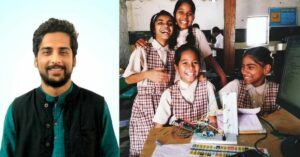How to Upload Your TDS Statement: A Step-By-Step Guide For Taxpayers
TDS can be uploaded from Financial Year 2010-11

Introduced by the Income Tax Department, ‘Tax Deducted at Source’ or TDS, is a certain percentage of tax deducted by a company or person while making specified payments. This tax must be deducted at the rates prescribed by the tax department.
TDS is deducted for the following kinds of payments:
• Salaries
• Interest payments by banks
• Rent
• Consultation fees
• Professional fees
• Commission
The deductor has to deposit the TDS with the government periodically. A deductee can claim the deducted TDS as a tax refund after they file their Income Tax Returns (ITR).
How to Upload TDS Statement

Source
What you need before you can upload the statement
• Before uploading the TDS statement, the user should hold a valid Tax Deduction and Collection Account Number (TAN) and be a registered user in e-Filing.
• You must prepare your statement using the Return Preparation Utility (RPU) and validate it using the File Validation Utility (FVU).
• You can prepare your returns in an easy manner using ClearTDS
• Valid Digital Signature Certificate (DSC) should be registered in e-Filing.
• The principal contact’s bank account or demat account details should be provided or the principal contact’s PAN should be linked with Aadhar if you wish to upload using Electronic Verification Code (EVC)
Steps to upload TDS
• Log in to the e-filing homepage here
• On the top right hand side of the page, you will find a ‘Registered User’ tab, which will take you here
• Enter your user id, password, and captcha details to proceed further
• Click on TDS and proceed to click on ‘upload TDS’
• You will be directed to a form in which you have to select the appropriate statement details from the drop-down boxes for FVU Version, Financial Year, Form Name, Quarter and Upload Type.
Please note: TDS can be uploaded from Financial Year 2010-11.
• Once you have provided all your details, click on ‘Validate’
• The next step will require you to upload your TDS statement, which you prepared on the tin-NSDL Website
• The next step is to upload the signature generated using the DSC Management Utility
• The last step is to click on ‘Upload’ and finish the process. Once done an e-mail will be sent to your registered e-mail address.
Also Read: 5 Changes in Income Tax Rules That Come Into Effect From Sept 1: How It Impacts You
(Edited by Saiqua Sultan)
Like this story? Or have something to share?
Write to us: [email protected]
Connect with us on Facebook and Twitter.
This story made me
-
97
-
121
-
89
-
167
Tell Us More
We bring stories straight from the heart of India, to inspire millions and create a wave of impact. Our positive movement is growing bigger everyday, and we would love for you to join it.
Please contribute whatever you can, every little penny helps our team in bringing you more stories that support dreams and spread hope.