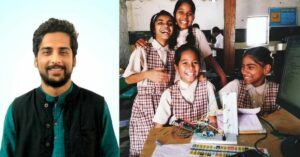How to Withdraw Money From PF Account and Edit Your Information
Did you know your PF account will change every time you start working at a new organisation?
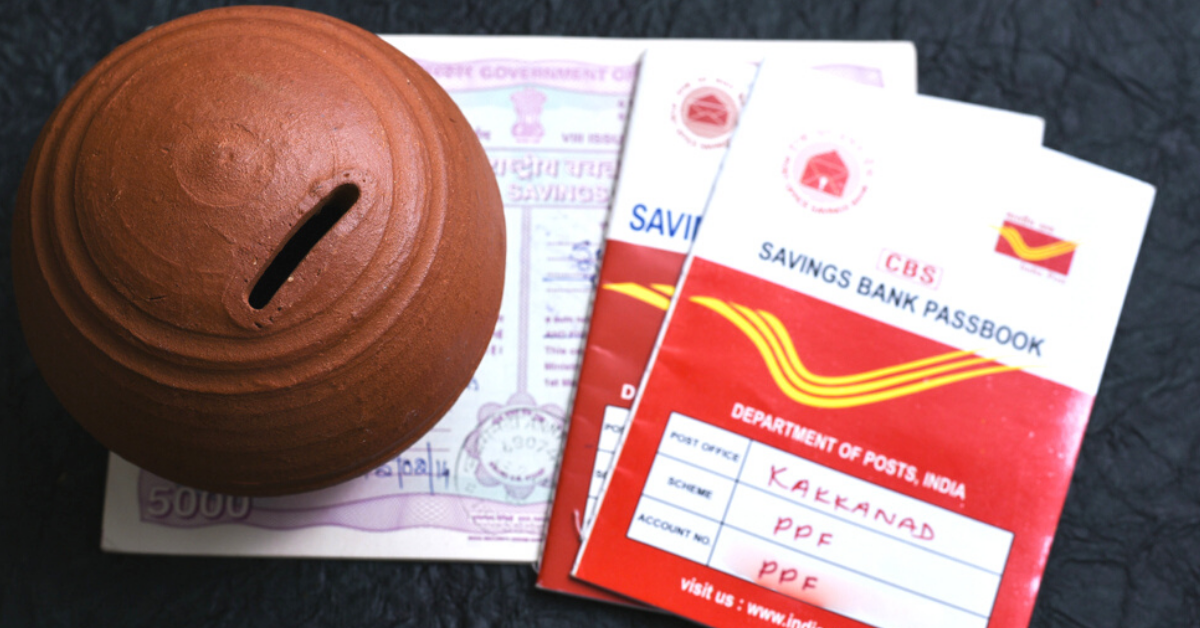
The Employee Provident Fund (EPF) is a scheme wherein you and your employer contribute a specific amount each month towards an account. Given that the money is invested every month, it helps you build a corpus for your post-retirement life.
When you switch jobs, the Provident Fund account changes, but the consolidated EPF account, which is identified by the 12-digit Universal Account Number, remains constant. This number is all you need even when you want to check for your PF details online.
Recently, the EFPO (Employee Provident Fund Organisation) introduced a facility in its Unified Portal, where employees can update their date of exit in the EPFO record after their exit from a company. This will make the transfer and withdrawal of EPF significantly easier.
Prior to the introduction of this new system, only the employers had the authority to enter or update the exit date of employees.
Here’s how you can update your exit date:
• You will need to login to the Unified Portal for members and enter your UAN details and password.
• You will be directed to the Homepage of the portal. Click on ‘Service History’ under the tab ‘View.’
• This tab will display details of all previous employers, along with the date of joining and leaving each company.
• In case the date of leaving is missing from the records, you will be able to add it in.
How to add the exit date?
You will need to click on the tab ‘Manage’ under which you will find ‘Mark Exit,’ from the drop-down menu. You will then be redirected to a new page where you will have to choose the employer.
Once done, you will have to enter the following details:
• Date of birth
• Date of joining
• Date of exit
In case you are unable to remember the date of exit, you can opt for any date in the last month of the contribution made by your employer. Other details like Member ID, Establishment details etc. are already mentioned on the page.
Point to note: In case you have just left your job, you will have to wait for atleast two months before filling out the date of exit.
Things to know before you make a withdrawal

• To qualify to make a withdrawal, you must not be working in the establishment from where you are making a claim of withdrawal.
• You have an option to withdraw 75 per cent of your funds after one month of unemployment and retain your PF account with EPFO.
• The remaining 25 per cent may be withdrawn two months after you leave your job and your full and final settlement from the company comes through.
• Your Aadhaar details must be verified on the portal before you can make a withdrawal.
• Do check the bank details since the money will be credited to the account directly.
Documents you will need to keep handy
• A scanned copy of a canceled cheque/front page of your passbook with the IFSC Code.
• Scanned copy of Form 15G ready for upload to ensure that there is no TDS deduction.
How to make a withdrawal
• Log in to the Unified Portal.
• Click on ‘View’ and then the ‘Service History’ tab. You will find the various companies where you have worked listed here.
• Do remember to add details of your exit date, else there will be no Form 19/10C for PF withdrawal available in the drop-down menu.
• You will be asked to verify your bank details, do take time and check the details properly before clicking on submit.
• You will then be prompted to upload documents you have kept ready; once done, you will be able to click on ‘Generate Claim Form’.
• Check the certification. You will see a message, which read – ‘PF Withdrawal Form Generated Successfully.’
• Once done, click on ‘Get Aadhaar OTP.’
• Tick the checkbox that reads: ‘I am applying for the claim using my Aadhaar credentials.’
Do note that once this process is completed, the EPFO has mandated that any online application for the EPF withdrawal should be settled within seven working days after the approval by the employer.
Thus, the onus lies on your employer after you have raised the claim.
Also Read: What Do GPF, EPF and PPF Mean and How You Can Subscribe to Them
(Edited by Gayatri Mishra)
Like this story? Or have something to share?
Write to us: [email protected]
Connect with us on Facebook and Twitter.
This story made me
- 97
- 121
- 89
- 167
Tell Us More
We bring stories straight from the heart of India, to inspire millions and create a wave of impact. Our positive movement is growing bigger everyday, and we would love for you to join it.
Please contribute whatever you can, every little penny helps our team in bringing you more stories that support dreams and spread hope.