Cambridge Analytica Scandal: 3 Steps You Can Take to Protect Your Facebook Data
News of developers harvesting personal data without your express consent has raised serious concerns about privacy.

It’s been a stressful week for Facebook and its users. Recent revelations that Cambridge Analytica, a London-based data mining company, used data sourced from 50 million Facebook users without their consent to influence voters during the 2016 US elections has raised serious concerns surrounding the power of social networks to undermine democracy.
While the London-based firm illegally held onto user data, what has really riled netizens is that it had actually accessed the data legally at a time when Facebook was giving away user information to developers for a cut.
Speaking to The Guardian, Sandy Parakilas, the former platform operations manager at Facebook, talks about how the social media giant had allowed tens and thousands of “developers to access the personal data of friends of people who used apps on the platform, without the knowledge or express consent of those friends.” The feature, called ‘friends permission,’ allowed developers of games like FarmVille to harvest user data without their express consent.
Although Facebook began the process of terminating this feature in 2014 (making it illegal for Cambridge Analytica to hold on to and use that data), the damage was already done. Moreover, it did nothing to “audit developers directly and see what’s going on with the data,” despite warnings.
With that context in place, you would be wondering ‘how do I protect my own data and those of friends on the social media networking site?’ Facebook already has an extensive network of privacy settings on its page and there are a few basic steps you could take.

Thankfully, Facebook no longer has the ‘friends permission’ feature on its site, which allowed developers like Cambridge Analytica to harvest vast troves of data. Before 2016, not only did Facebook apps seek permission to access your data, but also the data of all your friends. Today, these apps can only collect data from users who have directly applied to say a personality test quiz and not their friends. As stated above, the process of terminating the ‘friends permission’ feature began in 2014 and implemented across every Facebook app over the following year.
Having said that, these apps can extract a great deal of data from your personal account. In fact, you may not be aware of the kind of personal information you are handing over. If you want to protect your personal data, there are a few simple steps on the horizon.
1) Go to the apps setting page on Facebook. On top of this page, a list of all the apps logged in with Facebook would come up. If there are any apps on the list you do not recognise, please consider deleting them by tapping the ‘X’.
2) Scroll down the page a little and tap on the edit button under “Apps others use” section. This is essentially the current version of the feature that the likes of Cambridge Analytica had exploited. Having said that, the current feature is limited to your own personal data, but it includes a bio, religious and political views, hometown, education and work, among others. It would be best to untick all the boxes, despite Facebook’s claim that checking them all would make your friends’experience “better and more social.”
3) If these steps don’t make you feel secure enough, you could always delete your Facebook account with the stated aim of deleting all your personal data from the company’s servers. Having said that, this step isn’t as easy as some may think. The “deactivate” option will merely “disable your profile and remove your name and photo from most things that you’ve shared on Facebook”.

All that remaining data still exists on Facebook servers. Instead, the document is hidden deep inside what is known as the “Help Centre” under the title “how do I permanently delete my account”. Click on the “let us know” tab and it will take users to the actual tab where you can delete your account.
Read also: Are You a Social Media Addict? You May Be One Without Even Knowing It
Press “Delete My Account,” where you’ll be taken to another tab. Here, you will have to fill up your username and password details to ensure you aren’t a robot and complete the procedure. Two weeks after this process, Facebook is obliged to begin the process of deleting all your personal data from the site. Ninety days after Facebook begins the process of deleting all your data from its servers, you will be out of Facebook’s reach.
As many have quipped over the past few years, data is the new gold. Protect it as well as you can.
(Edited by Gayatri Mishra)
Like this story? Or have something to share? Write to us: [email protected], or connect with us on Facebook and Twitter.
NEW: Click here to get positive news on WhatsApp!
If you found our stories insightful, informative, or even just enjoyable, we invite you to consider making a voluntary payment to support the work we do at The Better India. Your contribution helps us continue producing quality content that educates, inspires, and drives positive change.
Choose one of the payment options below for your contribution-
By paying for the stories you value, you directly contribute to sustaining our efforts focused on making a difference in the world. Together, let’s ensure that impactful stories continue to be told and shared, enriching lives and communities alike.
Thank you for your support. Here are some frequently asked questions you might find helpful to know why you are contributing?


This story made me
-
97
-
121
-
89
-
167