Now, Buy Your Ticket at the Railways Counter With a Few Clicks on Your Phone
The new Unified Payment Interface (UPI) based facility will enable quick and simplified payment transactions for passengers through few clicks on their smartphones.

You can now pay for your train tickets using Bharat Interface for Money (BHIM) app at any rail ticket counter.
Indian Railways had integrated the new Unified Payment Interface (UPI) based facility on December 1, to enable quick and simplified payment transactions for passengers through few clicks on their smartphones.
The BHIM app provision is already functional for passengers who book their tickets through IRCTC, the online booking platform of the national transporter.
Now you can book railway tickets and pay using UPI/BHIM App. Railway bookings becomes quick and easy. #DigitalIndia pic.twitter.com/03iuWE7ele
— Ravi Shankar Prasad (Modi ka Parivar) (@rsprasad) December 11, 2017
“Now you can book railway tickets and pay using UPI/BHIM App. Railway bookings become quick and easy. There is no worry of losing cash and card, easy to use and supports payment through multiple banks and safe to use as no need to share bank account or credit card number,” Ravi Shankar Prasad, Union IT minister tweeted.
Here’s everything you need to know about the Indian Railways new train ticket reservation and payment facility and how you can use the provision:
1. Under the provision, one can book reserved tickets from Passenger Reservation System (PRS) counters and season tickets (monthly/quarterly) from Unreserved Ticketing System (UTS) counters.
2. With the exception of a minimum transaction fee as per the extant National Payments Corporation of India (NPCI)/RBI/Ministry of Finance guidelines, no additional charges will be levied from passengers who make a payment at railway counters using UPI/BHIM for three months.
3. To enable payment through the BHIM or UPI, you will have to inform the booking clerk, who would then select UPI/BHIM as the payment method and ask for your Virtual Payment Address (VPA).

4. Once the clerk enters your VPA, you will receive a Payment Request on the registered mobile number and receive an SMS as well as a notification from your BHIM UPI app. Click on the notification and login to your App using your PIN.
5. After confirming your payment request, you will have to enter your UPI PIN. This will be followed by money being debited from your bank account, which will be notified through a message. Alongside, the ticket booking system would also receive the payment information and generate the ticket.
6. The provision also gives one the opportunity to avail refunds in scenarios such as cancellation refund, special cancellation and non-issued (full refund) and amount debited response not received by the system (failed transaction).
You can learn more about the new train ticket booking facility here.
Like this story? Or have something to share?
Write to us: [email protected]
Connect with us on Facebook and Twitter.
NEW: Click here to get positive news on WhatsApp!
If you found our stories insightful, informative, or even just enjoyable, we invite you to consider making a voluntary payment to support the work we do at The Better India. Your contribution helps us continue producing quality content that educates, inspires, and drives positive change.
Choose one of the payment options below for your contribution-
By paying for the stories you value, you directly contribute to sustaining our efforts focused on making a difference in the world. Together, let’s ensure that impactful stories continue to be told and shared, enriching lives and communities alike.
Thank you for your support. Here are some frequently asked questions you might find helpful to know why you are contributing?


This story made me
-
97
-
121
-
89
-
167