Railways to Accept m-Aadhaar as ID, Here’s How to Set It Up
To render the m-Aadhaar as identity proof, the passenger has to open the app and enter his/her password.

The Ministry of Railways has now permitted m-Aadhaar as a proof of identity for travellers in any reserved class.
To render the m-Aadhaar as identity proof, the passenger has to open the app and enter his/her password.

The Railway ministry issued a statement saying, “m-Aadhaar, when shown by the passenger on his/her mobile after entering the password, should be accepted as a proof of identity for undertaking the journey in any reserved class over Indian Railways.”
What is the m-Aadhaar App?
The m-Aadhaar mobile app was launched by the Unique Identification Authority of India, allows Aadhaar card holders to download their Aadhaar card on their smartphone, thereby, making the process of verification or providing identity proof quick and easy.
It provides an interface to Aadhaar card holders to carry their demographic information, including their name, date of birth, gender and address along with photograph as linked with their Aadhaar number on their smartphones.
Read more: UIDAI Launches mAadhaar App So You Don’t Have to Carry Your Card Around Everywhere
How does it work?
Before you decide to download the Aadhaar app on your Android phone, make sure that the phone number/sim on the smartphone is the same one as you submitted at the time of obtaining your Aadhaar card.
Once the number is entered, the app will send you an OTP for verification and set up your profile on the app. If your number is inactive, the verification will not work.
Once the app opens, it will ask you to create a password. This password is of high importance since it is required every time, a user wants to carry out any action on the app.
After you have created the password, the next page will make you enter your Aadhaar card data. After this is done, a verification code is sent to your registered mobile number, and your Aadhaar data gets synced.
Know more about the features of the M-Aadhaar app, click here.
Like this story? Or have something to share?
Write to us: [email protected]
Connect with us on Facebook and Twitter.
NEW: Click here to get positive news on WhatsApp!
If you found our stories insightful, informative, or even just enjoyable, we invite you to consider making a voluntary payment to support the work we do at The Better India. Your contribution helps us continue producing quality content that educates, inspires, and drives positive change.
Choose one of the payment options below for your contribution-
By paying for the stories you value, you directly contribute to sustaining our efforts focused on making a difference in the world. Together, let’s ensure that impactful stories continue to be told and shared, enriching lives and communities alike.
Thank you for your support. Here are some frequently asked questions you might find helpful to know why you are contributing?


This story made me
-
97
-
121
-
89
-
167